Comment configurer et imprimer sur Brother DCP-J172w ?
L’Application iPrint&Scan nous permet de
faire cette opération.
Mise à jour le
1er avril 2014.
Brother
DCP-J172w - iPrint&Scan - Télécharger
Application « Play Store » :

Rechercher « iprint et scan »

Le télécharger.
Brother DCP-J172w -
iPrint&Scan -
Configuration
Installer l’imprimante Brother DCP-J172w

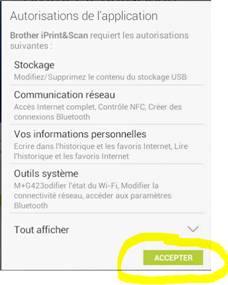
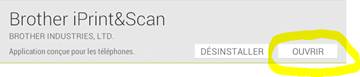
Décocher «Envoyer les Informations à GOOGLE Analytics » et appuyer sur « OUI »
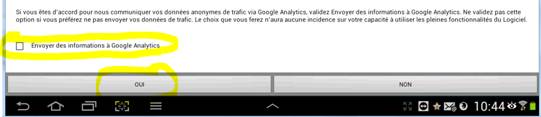
Brother
DCP-J172w - iPrint&Scan -
Imprimer
Pour Imprimer :

-
Sélectionner le document à Imprimer
-
Appuyer sur « Aperçu avant impr. »
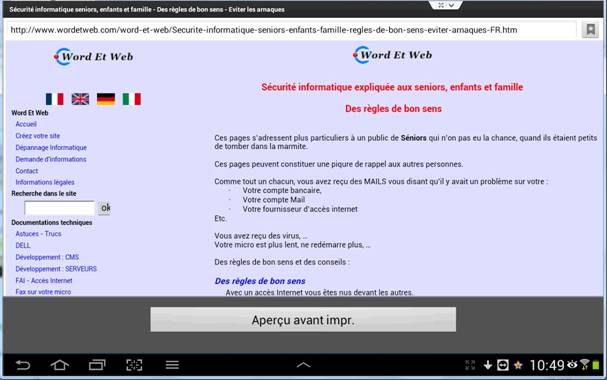

-
Sélectionner les pages à imprimer
La première fois il faut associer l’imprimante WIFI au logiciel :
- Appuyer sur le bouton «
réglages »
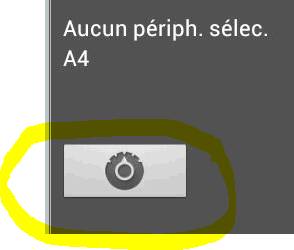
-
Appuyer sur le bouton « Imprimante »

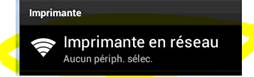
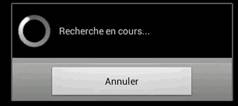
-
Sélectionner l’imprimante « DCP-J172W »
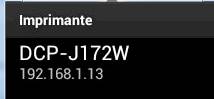
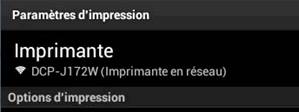
Revenir en arrière :

Enfin :
-
Appuyer sur « Imprimer »
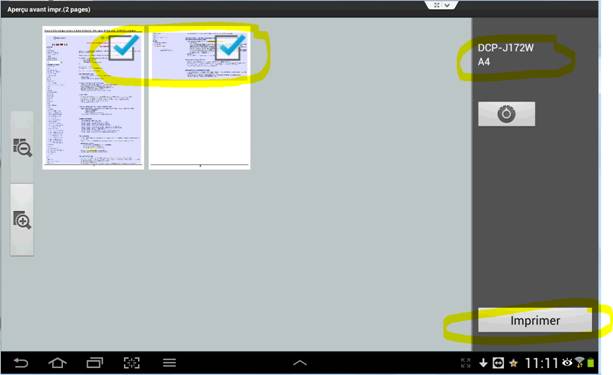
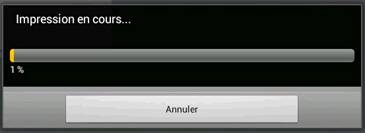

C’est imprimé.
C’est fini.