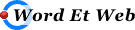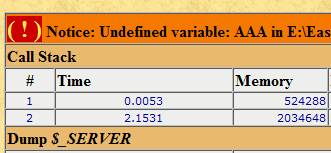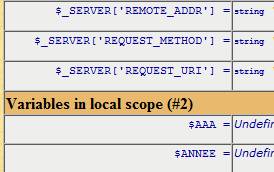|
Serveur Apache, PHP
- EasyPHP
PORTABLE
Supprimer les 100 lignes de détail affichées avec chaque
ligne d’erreur
La moindre erreur de programmation dans un script
« xxx.php » dans « EasyPHP » entraine l’affichage de plus d’une centaine
de ligne par erreur rencontrée : Blocs inutilement affichés : ·
Call Stack ·
Dump $_SERVER ·
Variables in local scope
La
solution pour y remédier : EasyPHP Portable -
xdebug.default_enable=Off :
Clic droit sur l’icône : Choix : « Configuration »
puis « PHP » Le fichier « php.ini » est
ouvert avec Notepad.exe. Recherchez la ligne à ;xdebug.default_enable=Off
On trouve : ; Windows
Extensions ; Note that ODBC
support is built in, so no dll is needed for it. ; Note that many
DLL files are located in the extensions/ (PHP 4) ext/ (PHP 5) ; extension folders as well as the separate PECL DLL download
(PHP 5). ; Be sure to
appropriately set the extension_dir directive. ;Xdebug zend_extension =
"${path}\xdebug\php_xdebug-2.1.0-5.3-vc6.dll" ;xdebug.default_enable=Off Il suffit de valider la variable xdebug.default_enable=Off en ôtant le « ; » : ; Windows
Extensions ; Note that ODBC
support is built in, so no dll is needed for it. ; Note that many
DLL files are located in the extensions/ (PHP 4) ext/ (PHP 5) ; extension folders as well as the separate PECL DLL download
(PHP 5). ; Be sure to
appropriately set the extension_dir directive. ;Xdebug zend_extension =
"${path}\xdebug\php_xdebug-2.1.0-5.3-vc6.dll" xdebug.default_enable=Off C’est fini. L’erreur s’affiche maintenant sur une
seule ligne de la forme : Notice: Undefined variable: AAA in
C:\EasyPHP \xxx.php on line 51 C’est tout. |
|